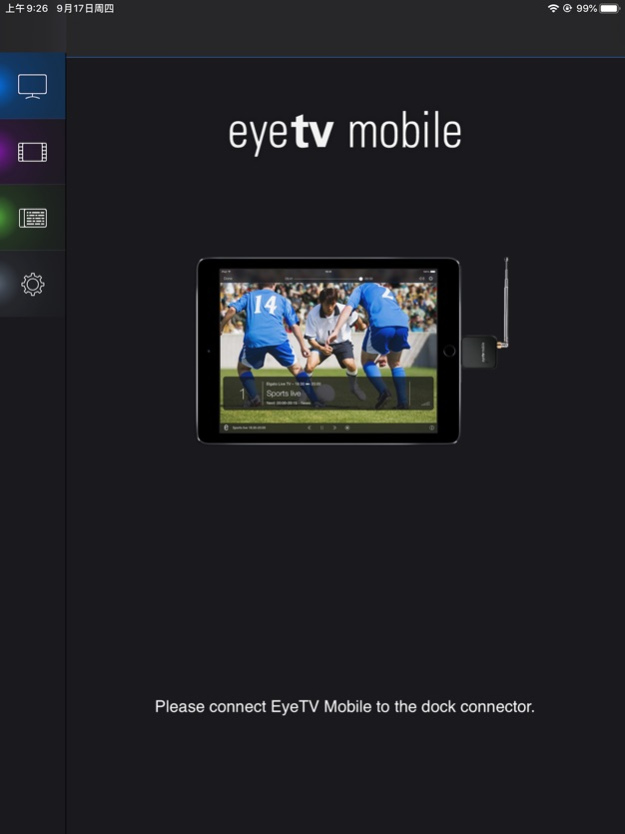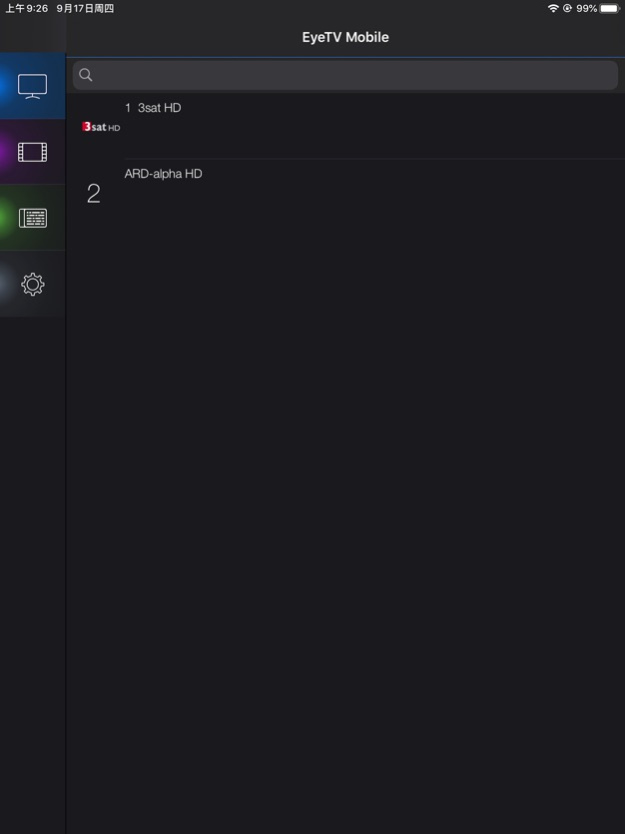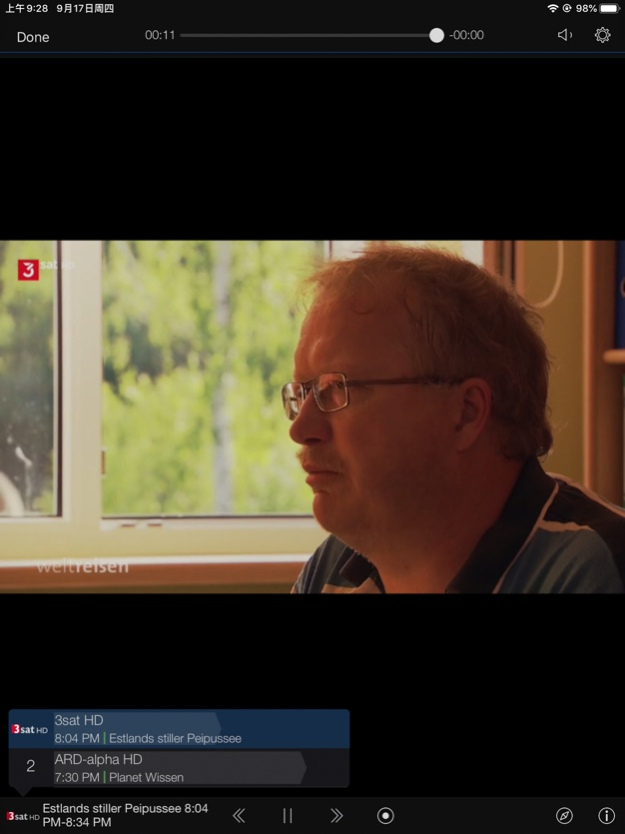EyeTV Mobile 2.0.11
Continue to app
Free Version
Publisher Description
Turn your iPad or iPhone into a portable television! Use this app with the EyeTV Mobile TV tuner to enjoy live TV anywhere you go!
Features
• Receive live TV on the iPad and iPhone anywhere you go
• No internet connection required
• Watch, pause, fast forward and rewind live TV
• Record your favourite shows directly on your iPad or iPhone – even when the EyeTV Mobile app is running in the background
• Use iTunes to transfer recorded shows to your Mac or PC
• Program guide for up to seven days with detailed show information and feature to share recommendations via email or Twitter
• Teletext (iPad)
About the EyeTV Mobile TV tuner
This app requires the Elgato EyeTV Mobile tuner. EyeTV Mobile connects directly to the iPad or iPhone and receives the TV signal via the supplied miniature telescopic antenna – no internet connection required!
Learn more about EyeTV Mobile at www.elgato.com/eyetvmobile
Important notes
• The availability and amount of program data varies by broadcaster.
• EyeTV Mobile supports MPEG-2 and MPEG-4/H.264 video in standard definition as well as DVB-T radio, if available. High definition channels, encrypted programs and/or DVB-T2 broadcasts are not supported.
Requirements
• EyeTV Mobile DTT TV Tuner
• Freeview (DTT/DVB-T/TNT) coverage
May 13, 2021
Version 2.0.11
Fixed known issues
About EyeTV Mobile
EyeTV Mobile is a free app for iOS published in the Recreation list of apps, part of Home & Hobby.
The company that develops EyeTV Mobile is SHENZHEN GENIATECH INC.,LTD. The latest version released by its developer is 2.0.11.
To install EyeTV Mobile on your iOS device, just click the green Continue To App button above to start the installation process. The app is listed on our website since 2021-05-13 and was downloaded 2 times. We have already checked if the download link is safe, however for your own protection we recommend that you scan the downloaded app with your antivirus. Your antivirus may detect the EyeTV Mobile as malware if the download link is broken.
How to install EyeTV Mobile on your iOS device:
- Click on the Continue To App button on our website. This will redirect you to the App Store.
- Once the EyeTV Mobile is shown in the iTunes listing of your iOS device, you can start its download and installation. Tap on the GET button to the right of the app to start downloading it.
- If you are not logged-in the iOS appstore app, you'll be prompted for your your Apple ID and/or password.
- After EyeTV Mobile is downloaded, you'll see an INSTALL button to the right. Tap on it to start the actual installation of the iOS app.
- Once installation is finished you can tap on the OPEN button to start it. Its icon will also be added to your device home screen.